Guide to making a payment via PayPal for Smartcoder247 Sports Cup files.
1. On this Official Smartcoder247 site (www.excelgames247.blogspot.com) click on the Qatar 2022 Cup File icon to go to PayPal purchase page.
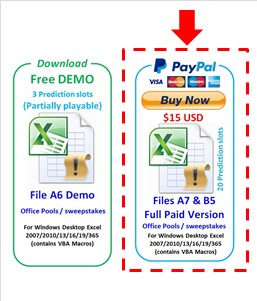
2. PayPal Purchase Page:
a) Ensure PayPal page is the verified secure page (https + green lock in browser)
b) Check product details are correct.
c) Enter payment details
d) enter a Valid email address**
e) click on confirm to action payment
Examplea) Ensure PayPal page is the verified secure page (https + green lock in browser)
b) Check product details are correct.
c) Enter payment details
d) enter a Valid email address**
e) click on confirm to action payment
3. Payment:
a) If the Payment has been accepted, you will see a "Payment Successful" message.
b) On the "Payment Successful" screen click on box which says "Return to Merchant" - this will take you to a download screen to download the Qatar 2022 Excel Files straightway.
c) Within 48hrs a backup copy of the purchased files will also be sent to your email you entered in **step 2, so please ensure you enter a valid email (and check your spam/junk mail folder in case our email gets incorrectly filtered).
b) On the "Payment Successful" screen click on box which says "Return to Merchant" - this will take you to a download screen to download the Qatar 2022 Excel Files straightway.
c) Within 48hrs a backup copy of the purchased files will also be sent to your email you entered in **step 2, so please ensure you enter a valid email (and check your spam/junk mail folder in case our email gets incorrectly filtered).
*********

No comments:
Post a Comment